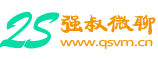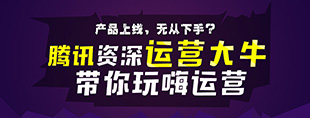子查询
子查询:sub query,查询是在某个查询结果之上进行的,一条select语句内部包含了另外一条select语句。
分类
子查询有两种分类方式,分别为:按按结果分类和位置分类。
按结果分类,即根据子查询得到的数据进行分类(理论上,任何一个查询结果都可以理解为一个二维表),分别为:
- 标量子查询:子查询得到的结果是一行一列,出现的位置在
where之后; - 列子查询:子查询得到的结果是一列多行,出现的位置在
where之后; - 行子查询:子查询得到的结果是多行一列(多行多列),出现的位置在
where之后; - 表子查询:子查询得到的结果是多行多列,出现的位置在
from之后。
按位置分类,即根据子查询(select语句)在外部查询(select语句)中出现的位置进行分类,分别为:
from子查询:子查询出现在from之后;where子查询:子查询出现在where条件之中;exists子查询:子查询出现在exists里面。
标量子查询
需求:现知道班级名称为PM3.1,想要获取该班的全部学生。
思路:
- 先确定数据源,学生表。
select * from student where c_id = ?;
- 然后获取班级 ID,可以通过(班级表)班级名称来确定。
select id from class where grade = "PM3.1";
执行如下 SQL 语句,进行测试:
-- 标量子查询 select * from student where c_id = (select id from class where grade = "PM3.1");列子查询
需求:查询所有在读班级(学生表中存在的班级)的学生。
思路:
- 先确定数据源,学生表。
select * from student where c_id in ?;
- 然后确定全部有效的班级 ID。
select id from class;
执行如下 SQL 语句,进行测试:
-- 列子查询 select * from student where c_id in (select id from class);如上图所示,我们完成了列子查询。在列子查询的结果为一行多列时,我们需要使用in作为条件进行匹配;此外,在 MySQL 中还有三个类似的条件,分别为:all、some和any。
any等价于in,表示其中一个;any等价于smoe,而any和some用于否定时却有些区别;all表示等于全部。
值得注意的是,在我们使用上面三个关键字中任何一个的时候,都需要搭配=使用,例如:
-- 列子查询 select * from student where c_id = any (select id from class); select * from student where c_id = some (select id from class); select * from student where c_id = all (select id from class);如上图所示,为any、some和all的肯定用法,下面我们来测试其否定用法:
-- 列子查询 select * from student where c_id != any (select id from class); select * from student where c_id != some (select id from class); select * from student where c_id != all (select id from class);观察上图,我们会发现any、some和all在用于否定时,其会将null值排除掉。实际上,在真正的开发中,这三个关键字并不常用。
查询class表:
查询student表:
温馨提示:符号[]括起来的内容,表示可选项;符号+,则表示连接的意思。
———— ☆☆☆ —— 返回 -> 史上最简单的 MySQL 教程 <- 目录 —— ☆☆☆ ————